Security and Privacy
NotallyX provides several features to help keep your notes secure and private. This guide explains how to use note locking, biometric authentication to protect your data.
Note Locking
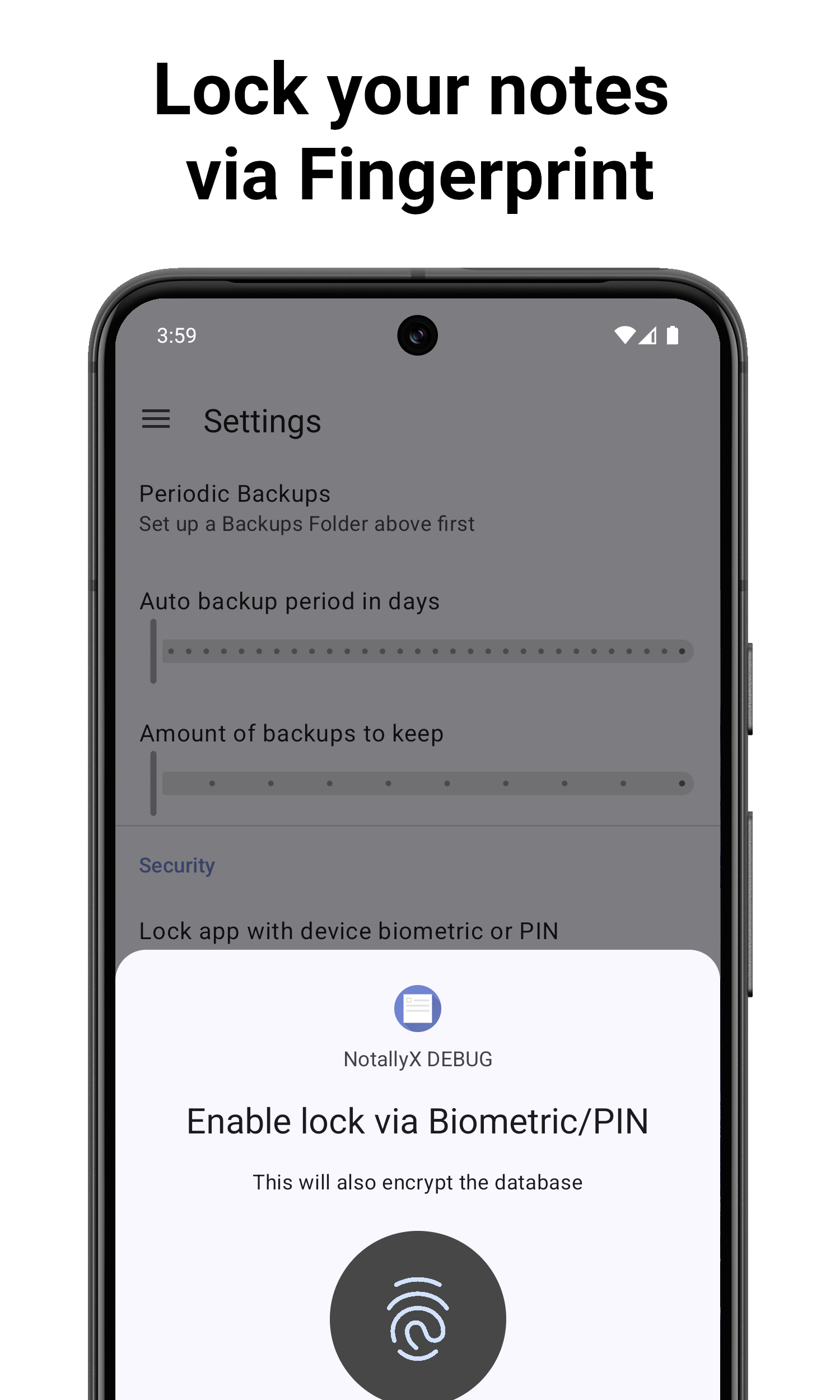
You can lock the app to prevent unauthorized access. It require authentication (biometric or PIN) to view the contents of the app.
Setting Up App Lock
To setup the app lock, you need to set up authentication:
- Open the app settings
- Navigate to "Security"
- Enable "Lock app with device biometric or PIN"
- If you haven't setup device security you will be prompted to do so (at least PIN setup is needed)
- Whenever your device was locked, NotallyX will be locked too and require authentication to see the notes
Auto-Backup
NotallyX can automatically back up your notes to prevent data loss.
Configuring Auto-Backup
- Open the app settings
- Navigate to "Auto Backups"
- Tap "Backups Folder" and "Choose folder" to select a folder for backups
- After you've set your backups folder you can:
- Enable auto backups whenever a note changed ("Backup on exit Note automatically")
- Enable periodic backups
- Configure the amount of previous backups to keep
Manual Backup
You can also create backups manually:
- Open the app settings
- Navigate to "Backup"
- Tap "Export backup"
- Choose a location and name for the backup
- Tap "Save"
Restoring from Backup
If you need to restore your notes from a backup:
- Open the app settings
- Navigate to "Backup"
- Tap "Import backup"
- Select the backup file you want to restore from
- If your backup is password protected, provide the correct password
- Tap "Import Backup"
Note: Importing a backup does not delete any existing notes/labels
Data Storage
Where Your Data is Stored
NotallyX stores all your notes locally on your device. Your data is not uploaded to any cloud service unless you explicitly use a cloud storage service to back up your notes.
Permissions
NotallyX requires minimal permissions to function:
- Storage: Required for saving notes and attachments
- Biometric: Optional, only used if you enable biometric authentication
- Microphone: Optional, only used for audio notes
- Alarms: Optional, only used when setting reminders for notes
- Notifications: Optional, only used for failed backups or reminders
You can review and manage these permissions in your device's settings.
Privacy Considerations
No Data Collection
NotallyX does not collect any personal data or usage statistics. Your notes remain private on your device. For the up-to-date privacy policy, see Privacy-Policy
Third-Party Services
If you use features that interact with third-party services (such as sharing notes), be aware that those services may have different privacy policies.
Related Features
- Settings: Learn about ways to customize NotallyX